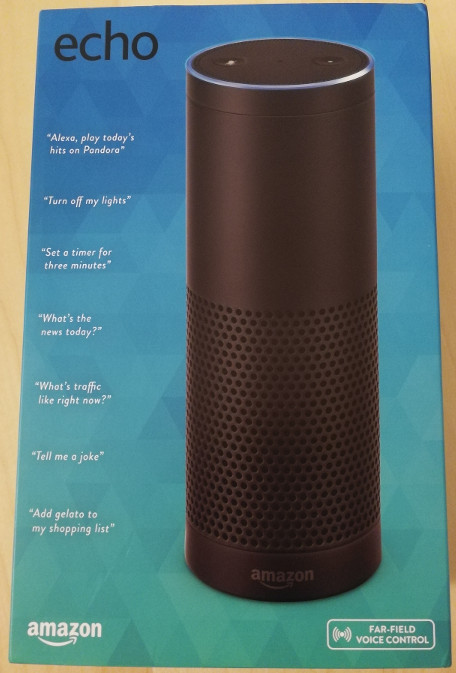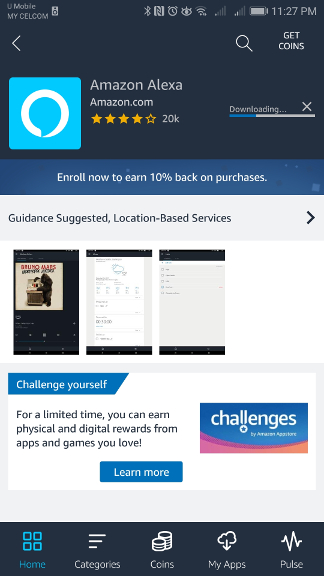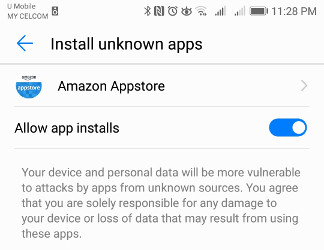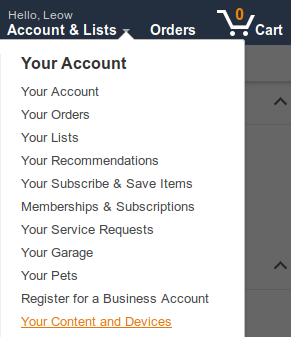Using Amazon Echo outside US
It is possible to use Amazon Echo outside US but there are some challenges in setting it up. Specifically, I was trying to setup for use in Malaysia.
Motivation
The Echo has good sound quality, able to connect to Spotify, and is voice-activated.
It was just 2 days before launch of the new Echo Plus. The old Echo was selling for USD79.99 at Whole Foods. A steep drop from its original retail sticker of USD199. Someone was visiting US and I asked for his help to buy one.
I have been eyeing one for a long time but resellers in Malaysia sell it for quite a big premium. Amazon, if you are reading this, please start selling this in Malaysia.
Demonstration
I did a short video to demonstrate that it works in Malaysia.
My journey - problems and solutions
US plug
The Echo adapter supports 110-240v range. No issues there except that the plug is US-type. A cheap adapter would do just fine. Neither need expensive transformer nor international adapters.
Installing Amazon Alexa App
The first problem I faced was the absence of Amazon Alexa app from Google Play Store. The message on Play Store says This item cannot be installed in your device’s country.
The way around this (for Android) is to first install Amazon Appstore. Then search for Amazon Alexa.
You may be prompted to authorise installation of app from unknown sources. Grant Amazon Appstore the permission.
Getting the app directly from Amazon is the most secure option. I strongly recommend that you do NOT install Alexa App from untrusted sources.
I did not setup my Alexa via the mobile app but it should work. I configured my device from my laptop’s web browser.
Setting up via desktop or laptop web browser
You could perform the setup via web browser from laptop/desktop but not from mobile device web browsers. As mentioned in the previous section, this was the approach that I used.
You need an Amazon.com account which you can create for free if you do not already have. It will tell you to connect to Echo’s built-in Wi-Fi then proceed with setting it to connect to your home’s Wi-Fi. While wireless connection works fine, I would have preferred to connect via Ethernet port if it came with one.
Playing internet radio on TuneIn
This one is easy to get going. Wake it up and tell it to play music.
Alexa (wait sub-second for it to respond with LED glow), play Hitz FM from TuneIn. In just a second, it began to play. Good but I wanted it to play what I want to listen to on demand.
Trying to setup Spotify
I knew that Echo could connect to Spotify. Despite Spotify being available in Malaysia, Amazon greyed out the option. Firstly, I tried to set my location via alexa.amazon.com, Settings - General - Device location, and I even changed its Device time zone to US but failed to make Spotify option available.
Previously, I suggested adding a US address into your Amazon.com account which was thought to work. However, reader Leslie Lip pointed out that it is necessary to set the country to United States under Content and Devices instead. See screenshots:
Then pick United States.
Now return back to alexa.amazon.com, Settings - Music & Media. You should be able to link account to Spotify. If not, you may want to try performing logout and relogin, in case you were already logged in.
Testing it:
Alexa, play [song title] by [artist] from Spotify
I had to tell it “from Spotify” or else it will attempt to play via Amazon Music. That is okay if I had subscription to the latter. To trim the 2 postfix, I setup Echo to use Spotify as default music service. Go to Settings - Music & Media - Choose default music services, finally select Spotify.
Testing it:
Alexa, play [song title] by [artist]
In just a second, Echo begins playing.
Note: Spotify premium is required.
Telling time
Given the absence of Malaysia timezone option in the configuration, I had to pick an equivalent option, thankfully there is, China.
Alexa, what time is it?
Local weather
Firstly, set the device location via alexa.amazon.com.
Settings > This Device > Device location
Previously, Malaysia was not in the list of countries.
I had to say:
Alexa, tell me weather forecast for Kuala Lumpur, Malaysia.
Explicitly stating the city and country works. If you mentioned just the country, it will be prompting you to name the city.
As at 13 January 2018, Malaysia is in the dropdown list. If your country is available in the dropdown list, set the device home location. You could then omit saying the city and country explicitly:
Alexa, tell me weather forecast.
Traffic
Firstly, set the location of your work place:
Settings > Traffic
I set the From to my home address and To to my office address in Cyberjaya. Then ask Alexa:
Alexa, tell me traffic to work.
It will respond with the current traffic condition and suggestion of the fastest route.
Currency conversion rates
Example:
Alexa, what is the conversion rate between US dollar and Malaysia Ringgit.
It responded with the conversion rate. However, it responded with ‘s’ postfix Ringgits which is incorrect. Plural of Ringgit is Ringgit.
Sound quality and volume
The Echo audio quality sounds very good and it can be loud when you need it to be.
Alexa, louder, or if you prefer a more gradual increase, Alexa, slightly louder.
For under RM400, it exceeded my expectations. I am looking forward to hooking it to IFTTT to make use of its far-field voice control for automation.
Where to buy
A family member who was visiting US helped me to purchase the first generation Echo from Whole Foods Market, a subsidiary of Amazon.com. The 2nd generation Echo is available on Amazon.com. Unfortunately, they do not ship to Malaysia.